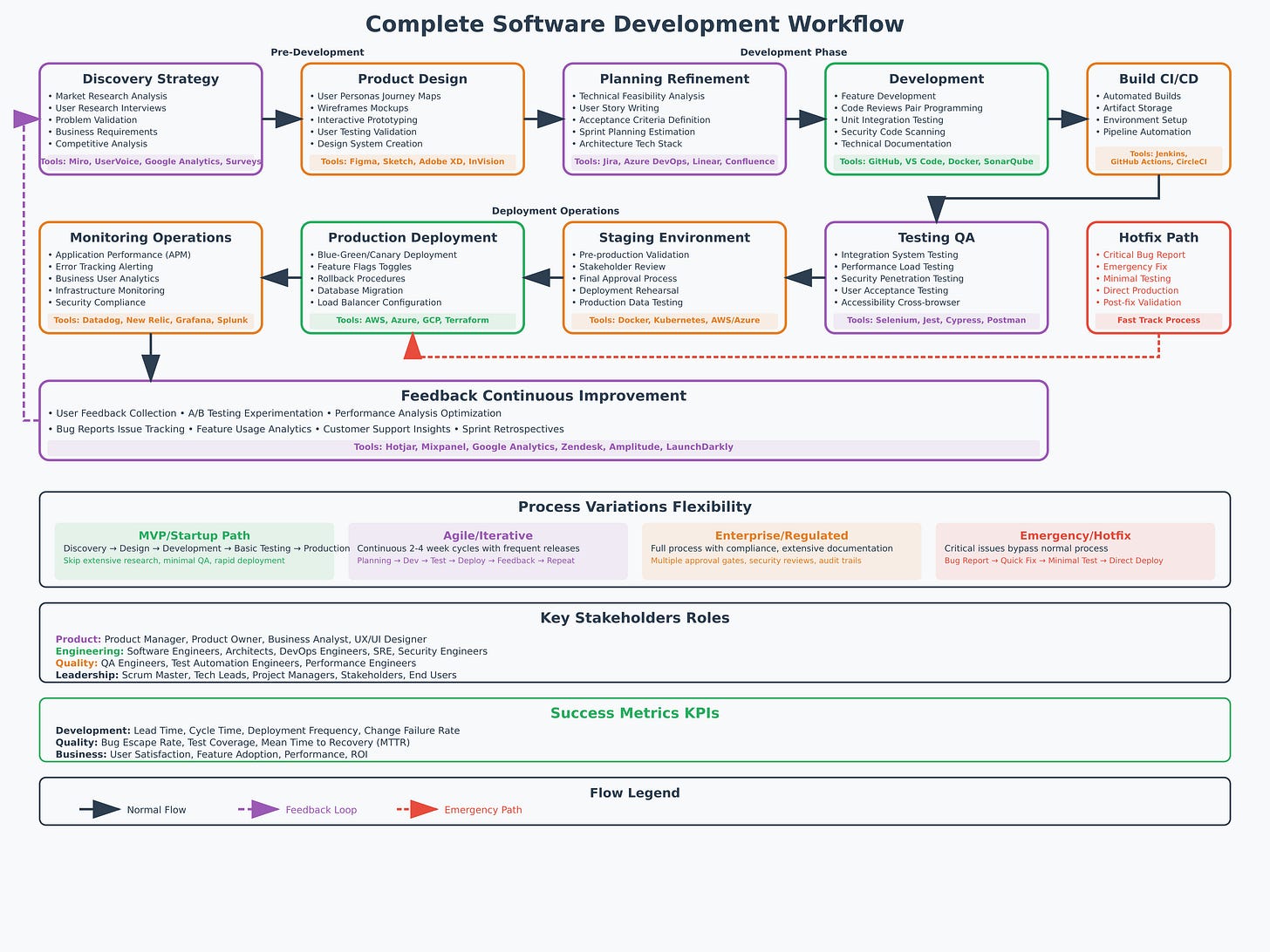Understanding the complex journey from concept to code to production. I didn't write any blog posts last week because I was too busy writing what I thought would be a simple article about software development—turns out explaining why software takes forever also takes forever.
TL;DR:
Who This Guide Is For
This guide is for anyone—founders, product managers, designers, junior engineers, or curious stakeholders—who wants to understand what it actually takes to build software, from scratch to scale. Whether you're onboarding to a tech team, planning your first product, or just wondering why that "simple" feature took three weeks, this breakdown will demystify the entire process.
Introduction: The Software Development Journey
Software development transforms ideas into functional applications through a structured process involving multiple phases, specialized teams, and sophisticated tools. While the end result appears seamless, the journey is a carefully orchestrated dance of chaos, caffeine, and code.
Phase 1: Discovery & Strategy
Purpose: Validate ideas and establish project foundations through research and analysis.
Core Research Activities
Market Research: Deep-dive into competitor analysis, market size estimation, and trend identification to understand the competitive landscape
User Interviews: Conduct structured interviews with potential users to validate problem statements and understand pain points
Business Requirements Gathering: Document functional and non-functional requirements, success metrics, and project constraints
Technical Feasibility Assessment: Evaluate technical complexity, resource requirements, and integration challenges
Stakeholder Alignment: Ensure all parties agree on project vision, scope, and success criteria before development begins
Risk Assessment: Identify potential project risks (technical, market, resource) and develop mitigation strategies
Real-World Example: E-commerce Login Feature Discovery
During discovery for an e-commerce platform, user interviews revealed that 67% of users abandoned checkout due to complex registration. This led to prioritizing social login and guest checkout options over traditional email/password flows.
Primary Stakeholders: Product Managers, Business Analysts, UX Researchers, Market Research Analysts
Essential Tools Explained
Miro: Digital whiteboarding platform where teams collaborate visually (where sticky notes finally can't fall off). Create user journey maps, brainstorm with virtual sticky notes, and run workshops remotely. Everything syncs in real-time across team members.
UserVoice: Customer feedback management system that collects feature requests, bug reports, and user suggestions (professional complaint collection). Helps prioritize development based on actual user demand rather than internal assumptions.
Hotjar: User experience analytics tool providing heatmaps and session recordings (lighter alternative to Google Analytics for discovery phase). Shows exactly where users click, scroll, and get confused during initial research.
Typeform: Interactive form and survey builder that makes data collection engaging (making data collection less painful). Creates conversational forms that feel like chatting rather than filling out boring questionnaires.
Fun Fact: This phase often reveals that what customers say they want and what they actually need are completely different things. It's like asking someone what they want for dinner and they say "healthy" but order pizza.
Why Discovery Takes Time
Asking "Do people want this?" inevitably leads to existential questions about human nature and the meaning of product-market fit.
Phase 2: Product Design
Purpose: Transform validated concepts into user-friendly interfaces and experiences.
Design Process Breakdown
User Persona Development: Create detailed user profiles based on research data, including demographics, behaviors, and motivations
Information Architecture: Organize content and features into logical hierarchies and navigation structures
User Journey Mapping: Document complete user workflows from initial interaction to goal completion
Wireframing: Create low-fidelity layouts focusing on functionality and content placement
Visual Design: Develop high-fidelity mockups with typography, colors, and branding elements
Prototyping: Build interactive demos to test user flows and gather feedback before development
Usability Testing: Conduct testing sessions with real users to validate design decisions
Design System Creation: Establish consistent UI components, patterns, and guidelines for scalable design
Design-to-Development Handoff Example
For a social media app's "post creation" feature, designers created:
12 wireframe screens showing the complete flow
47 UI components in the design system
3 interaction prototypes for different user types
Detailed specs for 15 different button states
This became 8 user stories, 23 development tasks, and 2 weeks of implementation work.
Primary Stakeholders: UX Designers, UI Designers, Design Researchers, Product Managers
Essential Tools Explained
Figma: Cloud-based design platform where designers create wireframes, mockups, and interactive prototypes (where pixel perfection meets collaboration). Multiple team members can edit simultaneously, developers can inspect designs for exact specifications, and stakeholders can leave feedback directly on designs.
Sketch: Vector-based design tool (Mac only) that pioneered modern UI design workflows (Figma's older sibling with commitment issues). Strong plugin ecosystem and symbol libraries for maintaining design consistency across projects.
Adobe XD: Design and prototyping tool integrated with Adobe Creative Suite (Adobe's attempt to stay relevant). Offers voice prototyping, auto-animate transitions, and collaborative design workflows with real-time co-editing.
InVision: Digital product design platform focusing on turning static designs into clickable prototypes (making static designs pretend to be apps). Stakeholders can experience user flows and provide feedback before development begins.
Maze: User testing platform that enables rapid usability testing on prototypes or live websites (watching users get confused in real-time). Provides quantitative insights like task completion rates, click heatmaps, and navigation patterns.
Fun Fact: Designers will spend 6 hours debating whether a button should be 2 pixels higher, then a developer will accidentally move it 10 pixels during implementation and nobody notices for 3 months.
The Reality of Design Iteration
Balancing user desires, business requirements, and technical reality often requires the diplomatic skills of a UN negotiator.
Phase 3: Planning & Refinement
Purpose: Break down designs into actionable development tasks with clear requirements and timelines.
Planning Deep Dive
Technical Architecture Design: Plan system structure, data flow, and integration points for scalable, maintainable code
User Story Creation: Transform requirements into development-ready stories with clear acceptance criteria
Sprint Planning: Organize work into manageable iterations with realistic timelines and resource allocation
Task Estimation: Evaluate effort required for each development task using team velocity and complexity factors
Dependency Mapping: Identify relationships between features and plan development sequence accordingly
Risk Mitigation Planning: Address technical risks, resource constraints, and external dependencies
Definition of Done: Establish clear criteria for when features are considered complete and ready for release
From Design to Sprint Backlog: Login Feature Example
Original Requirement: "Users need to log in"
Becomes 8 User Stories:
As a user, I want to log in with email/password so I can access my account
As a user, I want to reset my password when I forget it
As a user, I want to stay logged in on trusted devices
As a user, I want to log in with Google/Facebook for convenience
As a user, I want to see clear error messages when login fails
As a system, I want to track failed login attempts to prevent brute force attacks
As an admin, I want to see login analytics in the dashboard
As a user, I want to enable two-factor authentication for security
Each story gets:
Acceptance criteria (3-7 specific requirements)
Effort estimation (story points or hours)
Dependencies and blockers
Design mockups and technical specifications
Primary Stakeholders: Product Owners, Scrum Masters, Technical Leads, Software Architects
Essential Tools Explained
Jira: Comprehensive project management platform for agile development (where developer dreams become tickets). Create user stories, track bugs, plan sprints, and monitor project progress with customizable workflows, reporting dashboards, and integration capabilities.
Linear: Modern issue tracking tool built for speed and developer experience (Jira but with better UX and less suffering). Features streamlined workflows, keyboard shortcuts, and clean interface that reduces administrative overhead while maintaining project visibility.
Azure DevOps: Microsoft's integrated development platform combining work tracking, version control, build automation, and release management (Microsoft's everything-in-one solution). Provides end-to-end development lifecycle management in unified environment.
Notion: All-in-one workspace combining notes, databases, project management, and documentation (Swiss Army knife that does everything moderately well). Teams use it for requirements documentation, knowledge bases, and collaborative planning with flexible, customizable layouts.
Fun Fact: A "simple" login screen typically generates 47 tickets, 12 sub-tasks, and at least 3 philosophical debates about password complexity requirements.
Critical Success Factor
Clear acceptance criteria prevent scope creep and the dreaded "that's not what I meant" conversations.
Phase 4: Development
Purpose: Transform designs and requirements into functional code following best practices.
Development Activities Breakdown
Code Development: Write clean, maintainable code following established patterns, conventions, and architectural guidelines
Code Review Process: Peer review of all code changes to ensure quality, knowledge sharing, and adherence to standards
Unit Testing: Create automated tests for individual components to ensure functionality and prevent regressions
API Development: Design and implement application programming interfaces for system integration and data exchange
Database Design: Structure data storage, relationships, and access patterns for performance and scalability
Security Implementation: Integrate authentication, authorization, data encryption, and vulnerability prevention measures
Technical Documentation: Document code architecture, API specifications, and deployment procedures for future maintenance
Version Control Management: Track code changes, manage branches, and coordinate team development efforts
Code Example: Login Feature Implementation
// User authentication service
class AuthService {
async login(email, password) {
// Validate input
if (!this.validateEmail(email)) {
throw new Error('Invalid email format');
}
// Check rate limiting
await this.checkRateLimit(email);
// Authenticate user
const user = await this.verifyCredentials(email, password);
// Generate session token
const token = this.generateJWT(user);
// Log successful login
this.auditLogger.log('LOGIN_SUCCESS', { userId: user.id });
return { user, token };
}
}
This simple login function requires:
Input validation logic
Rate limiting middleware
Database user lookup
Password hashing verification
JWT token generation
Audit logging system
Error handling for 12 different failure scenarios
Primary Stakeholders: Software Engineers, Senior Developers, Tech Leads, Security Engineers
Essential Tools Explained
GitHub: Git-based version control platform and collaboration hub (where code lives and developers argue). Stores code repositories, manages pull requests for code review, tracks issues, and integrates with CI/CD pipelines. Central location for team development coordination.
VS Code: Lightweight, extensible code editor with built-in debugging, integrated terminal, and vast extension marketplace (Microsoft's gift to humanity). Supports virtually all programming languages with intelligent code completion and Git integration.
Docker: Containerization platform that packages applications with all dependencies into portable containers (magic boxes that make "it works on my machine" obsolete). Ensures consistent environments across development, testing, and production by eliminating environmental differences.
SonarQube: Static code analysis platform that automatically scans code for bugs, security vulnerabilities, code smells, and maintainability issues (the strict teacher that finds every mistake). Enforces coding standards and provides quality gates to prevent poor code from reaching production.
Fun Fact: 90% of programming involves googling "how to center a div" and copying code from Stack Overflow while pretending you understand it completely.
Code Quality Standards
Code that works is good; code that works and can be understood by the next developer is great.
Phase 5: Build & CI/CD
Purpose: Automate compilation, testing, and packaging of code for consistent deployment.
CI/CD Pipeline Activities
Pipeline Configuration: Set up automated workflows that trigger on code changes and execute predefined build steps
Automated Testing Integration: Include unit tests, integration tests, and code quality checks in the build process
Artifact Management: Package applications with dependencies and store versioned releases for deployment
Environment Provisioning: Automate creation and configuration of development, staging, and production environments
Infrastructure as Code: Define infrastructure requirements in version-controlled configuration files
Deployment Automation: Create automated deployment processes with rollback capabilities and zero-downtime strategies
Configuration Management: Manage environment-specific settings and secrets securely across different deployment targets
Build Optimization: Improve build performance through caching, parallelization, and efficient resource utilization
Real GitHub Actions Workflow Example
name: Build and Test
on:
push:
branches: [ main, develop ]
pull_request:
branches: [ main ]
jobs:
test:
runs-on: ubuntu-latest
steps:
- uses: actions/checkout@v2
- name: Setup Node.js
uses: actions/setup-node@v2
with:
node-version: '18'
cache: 'npm'
- name: Install dependencies
run: npm ci
- name: Run tests
run: npm test -- --coverage
- name: Run security audit
run: npm audit --audit-level high
- name: Build application
run: npm run build
- name: Upload build artifacts
uses: actions/upload-artifact@v2
with:
name: build-files
path: dist/
This pipeline automatically:
Triggers on every code push or pull request
Sets up the correct Node.js environment
Installs dependencies with caching for speed
Runs all tests and generates coverage reports
Performs security vulnerability scanning
Builds the application for production
Stores build artifacts for deployment
Primary Stakeholders: DevOps Engineers, Build Engineers, Site Reliability Engineers, Platform Engineers
Essential Tools Explained
Jenkins: Open-source automation server that orchestrates CI/CD pipelines (the reliable old robot that looks like it's from 1995). Monitors code repositories and automatically triggers builds, tests, and deployments when changes are detected. Highly extensible with thousands of plugins for integrating with virtually any development tool.
GitHub Actions: Native CI/CD platform built into GitHub that automates workflows triggered by repository events (the shiny new robot that plays nicely with GitHub). Uses YAML configuration files to define workflows that can build, test, and deploy code across multiple environments and cloud providers.
Docker: Containerization technology that packages applications into lightweight, portable containers (because "it works on my machine" isn't a deployment strategy). Ensures consistent deployment across different environments from development to production.
Terraform: Infrastructure as Code (IaC) tool that provisions and manages cloud infrastructure using declarative configuration files (code that builds the infrastructure to run the code). Enables reproducible, version-controlled infrastructure deployment across multiple cloud providers.
Fun Fact: Setting up automation to save 5 minutes of manual work will take 40 hours and break mysteriously every other Tuesday.
The Automation Paradox
Robots don't get tired, don't forget steps, and don't deploy code after three cups of coffee at 2 AM.
Phase 6: Testing & Quality Assurance
Purpose: Verify functionality, performance, and reliability through comprehensive testing strategies.
Testing Strategy Components
Functional Testing: Verify that all features work as specified across different browsers, devices, and operating systems
Performance Testing: Evaluate application speed, responsiveness, and resource usage under various load conditions
Security Testing: Conduct vulnerability assessments, penetration testing, and security code reviews
Integration Testing: Validate that different system components work together correctly and data flows properly
User Acceptance Testing: Have real users test the application to ensure it meets business requirements and usability standards
Regression Testing: Ensure that new changes don't break existing functionality through automated and manual testing
Accessibility Testing: Verify compliance with accessibility standards (WCAG) to ensure inclusive user experiences
Cross-platform Testing: Test application behavior across different browsers, devices, and screen sizes
Load Testing: Simulate high traffic scenarios to identify performance bottlenecks and scalability limits
Testing Pyramid in Action: Login Feature
Unit Tests (70% of tests):
Password validation logic
Email format verification
JWT token generation
Rate limiting functions
Integration Tests (20% of tests):
Database user lookup
External OAuth providers
Session management
Audit logging pipeline
End-to-End Tests (10% of tests):
Complete login flow from UI to database
Password reset workflow
Social login integration
Multi-factor authentication process
Load Testing Results:
1,000 concurrent logins: 200ms average response
5,000 concurrent logins: 800ms average response
10,000 concurrent logins: System degradation at 2.5s
Primary Stakeholders: QA Engineers, Test Automation Engineers, Performance Engineers, Security Engineers
Essential Tools Explained
Selenium: Web automation framework that programmatically controls browsers to test web applications (robot that clicks buttons faster than humans). Simulates user interactions like clicking buttons, filling forms, and navigating pages across different browsers (Chrome, Firefox, Safari) to ensure consistent functionality.
Jest: JavaScript testing framework with built-in test runner, assertion library, and mocking capabilities (makes jokes about your code while testing it). Provides snapshot testing, code coverage reports, and parallel test execution for fast feedback during development.
Cypress: Modern end-to-end testing framework that runs tests in real browsers with time-travel debugging (the newer robot that developers actually like). Offers better developer experience with automatic waiting, screenshot/video capture, and more reliable testing compared to traditional tools.
Postman: API testing platform for designing, testing, and documenting APIs (mail carrier for your APIs). Creates automated test suites, mock servers, and API documentation while supporting collaboration across development teams.
JMeter: Open-source load testing tool that simulates multiple users accessing your application simultaneously (stress-tests your app until it cries). Tests performance under various load conditions and identifies bottlenecks before they impact real users.
Fun Fact: QA engineers have a supernatural ability to break applications by doing completely normal things that no developer ever thought to try.
Quality Gate Philosophy
The difference between "it works" and "it works reliably for everyone, everywhere, all the time."
Phase 7: Staging Environment
Purpose: Final validation in production-like environment before live deployment.
Staging Environment Setup
Production Environment Replication: Create staging infrastructure that mirrors production configuration, data, and integrations
End-to-End Testing: Execute complete user workflows with production-like data to identify integration issues
Stakeholder Demonstrations: Present completed features to business stakeholders for final approval and feedback
Performance Validation: Test application performance under realistic load and data volume conditions
Security Verification: Conduct final security scans and compliance checks before production deployment
Deployment Rehearsal: Practice deployment procedures to identify and resolve potential production deployment issues
Data Migration Testing: Validate database migrations and data transformation procedures with production-like datasets
Third-party Integration Testing: Verify external service integrations work correctly with production credentials and settings
Staging Environment Configuration Example
Production Infrastructure:
3 application servers (4 CPU, 16GB RAM each)
1 database cluster (primary + 2 replicas)
Redis cache cluster (3 nodes)
Load balancer with SSL termination
CDN for static assets
Staging Infrastructure:
2 application servers (2 CPU, 8GB RAM each)
1 database server (single instance)
Single Redis instance
Load balancer (same SSL config)
CDN staging environment
Key Differences:
50% of production capacity (cost optimization)
Simplified database setup (faster testing)
Same SSL and security configurations
Isolated network for safety
Primary Stakeholders: DevOps Engineers, Product Managers, QA Engineers, Business Stakeholders
Essential Tools Explained
AWS/Azure/GCP: Major cloud infrastructure providers offering scalable computing resources, managed databases, content delivery networks, and hundreds of other services (where your staging environment pretends to be production). Enable staging environments that can exactly mirror production infrastructure configuration.
Kubernetes: Container orchestration platform that automates deployment, scaling, and management of containerized applications across clusters of machines (Greek for "making simple things complicated"). Handles load distribution, auto-scaling, service discovery, and failure recovery at enterprise scale.
Docker Compose: Tool for defining and running multi-container applications using YAML configuration files (Docker's simpler cousin). Perfect for local development and simple staging environments where multiple services (database, web server, cache) need to work together.
Fun Fact: Staging environments are like dress rehearsals - everything works perfectly until opening night when the CEO decides to demo it live.
Critical Checkpoint Importance
The last chance to catch issues before real users (and real money) get involved.
Phase 8: Production Deployment
Purpose: Deploy applications to live environments with minimal downtime and maximum reliability.
Deployment Strategy Deep Dive
Deployment Strategy Execution: Implement blue-green, canary, or rolling deployments to minimize risk and downtime
Feature Flag Configuration: Set up toggles to control feature visibility and enable gradual rollouts
Database Migration Management: Execute schema changes and data migrations with proper backup and rollback procedures
Load Balancer Configuration: Distribute traffic across multiple servers for high availability and performance
CDN Setup: Configure content delivery networks for global performance optimization
Monitoring Activation: Enable comprehensive monitoring, alerting, and logging for production environment
Security Configuration: Implement production security measures including SSL certificates, firewalls, and access controls
Backup Verification: Ensure automated backup systems are operational and recovery procedures are tested
Performance Optimization: Configure caching, compression, and other performance enhancements for production load
Blue-Green Deployment Example
Before Deployment:
Green Environment: Current production (v1.4.2)
Blue Environment: New version ready (v1.5.0)
Load balancer routes 100% traffic to Green
Deployment Process:
Final testing on Blue environment
Switch load balancer to route 100% traffic to Blue
Monitor for 30 minutes for errors or performance issues
If issues found: instant switch back to Green
If successful: Blue becomes new production, Green becomes standby
Benefits:
Zero downtime deployment
Instant rollback capability
Full testing on production infrastructure
No user impact during deployment
Primary Stakeholders: Site Reliability Engineers, DevOps Engineers, Database Administrators, Security Engineers
Essential Tools Explained
AWS/GCP/Azure: Enterprise cloud platforms providing scalable infrastructure, managed services, and global content delivery networks (where your app finally gets to meet real users). Handle everything from virtual servers to databases, security, and monitoring for production-grade applications.
LaunchDarkly: Feature flag management platform that controls who sees what features without deploying new code (light switches for features). Enables gradual feature rollouts to specific user groups, A/B testing, and instant feature toggles for risk mitigation.
Helm: Package manager for Kubernetes that simplifies application deployment and management using templates called "charts" (because Kubernetes wasn't complex enough already). Provides versioning, dependency management, and rollback capabilities for complex Kubernetes applications.
Fun Fact: The most successful deployments are the boring ones where absolutely nothing interesting happens and everyone goes home on time.
Success Metric Definition
If nobody notices the deployment happened, you did it right.
Phase 9: Monitoring & Operations
Purpose: Ensure application performance, availability, and reliability through continuous monitoring.
Monitoring Strategy Components
Real-time Performance Monitoring: Track application response times, throughput, and resource utilization continuously
Error Tracking and Alerting: Capture application errors, exceptions, and failures with automated notification systems
Infrastructure Monitoring: Monitor server health, database performance, and network connectivity across all environments
Log Aggregation and Analysis: Collect, centralize, and analyze application and system logs for troubleshooting and insights
Capacity Planning: Analyze usage trends and resource consumption to plan for scaling and infrastructure needs
Incident Response Management: Establish procedures for detecting, escalating, and resolving production issues quickly
Performance Optimization: Identify and resolve bottlenecks, optimize database queries, and improve system efficiency
Security Monitoring: Continuously scan for security threats, unauthorized access attempts, and vulnerability exploits
Backup and Recovery Testing: Regularly test backup systems and disaster recovery procedures to ensure data protection
Production Monitoring Dashboard Example
Application Metrics:
Response time: 95th percentile < 500ms
Error rate: < 0.1% of requests
Throughput: 1,200 requests/minute average
Database queries: < 100ms average
Infrastructure Metrics:
CPU usage: 65% average across servers
Memory usage: 78% average
Disk usage: 45% of allocated storage
Network latency: < 50ms between services
Business Metrics:
Active users: 2,847 concurrent
Conversion rate: 3.2% (target: 3.0%)
Revenue per hour: $1,247 (trending up)
Alert Thresholds:
Response time > 1s for 5 minutes: Page on-call engineer
Error rate > 1% for 2 minutes: Wake up entire team
CPU > 90% for 10 minutes: Auto-scale servers
Disk > 85%: Urgent capacity planning needed
Primary Stakeholders: Site Reliability Engineers, DevOps Engineers, On-Call Engineers, Performance Engineers
Essential Tools Explained
Datadog: Comprehensive monitoring platform providing application performance monitoring, infrastructure monitoring, log management, and alerting across cloud and on-premise environments (digital security guard that never sleeps). Offers unified visibility into system health and performance metrics.
New Relic: Application performance monitoring solution offering detailed insights into application behavior, database performance, error tracking, and user experience metrics (tells you exactly why your app is slow). Features real-time alerting and analytics for proactive issue resolution.
Grafana: Open-source visualization platform that creates dashboards and alerts from various data sources (makes pretty charts from scary data). Commonly used for infrastructure and application monitoring with customizable charts and alerting rules.
Sentry: Error tracking platform that captures, organizes, and helps resolve application errors and performance issues (catches bugs and makes developers feel guilty). Provides detailed context, stack traces, and debugging information to help developers fix issues quickly.
Fun Fact: 80% of production issues occur at 2 AM on weekends, precisely when the person who can fix it is at their cousin's wedding in another timezone.
Operational Excellence Goals
The goal is to be so good at monitoring that problems are fixed before users notice they existed.
Phase 10: Analytics & Feedback
Purpose: Understand user behavior and measure success to inform future development priorities.
Analytics Implementation Strategy
User Behavior Analysis: Track user interactions, navigation patterns, and feature usage to understand how people actually use the application
A/B Testing Implementation: Run controlled experiments comparing different versions of features to optimize user experience and business metrics
Conversion Funnel Analysis: Analyze user journeys from initial visit to goal completion to identify optimization opportunities
Customer Feedback Collection: Gather qualitative feedback through surveys, reviews, and direct user communication channels
Business Metrics Tracking: Monitor key performance indicators like revenue, user retention, and customer satisfaction
Cohort Analysis: Study user behavior patterns over time to understand retention, engagement, and lifecycle trends
Feature Usage Analytics: Measure adoption rates and engagement levels for new features to guide product decisions
Performance Impact Assessment: Correlate application performance with user behavior and business outcomes
Competitive Analysis: Monitor market trends and competitor features to maintain competitive advantage
Real Analytics Insights Example
Login Feature Performance (30 days post-launch):
Usage Metrics:
89% of users choose social login over email/password
Google OAuth: 54% adoption
Facebook OAuth: 35% adoption
Traditional email: 11% usage
Performance Impact:
Social login reduces signup time from 3.2 minutes to 47 seconds
23% increase in signup completion rate
15% decrease in support tickets related to authentication
User Feedback Themes:
"Much faster than typing everything"
"Love not having to remember another password"
"Concerned about privacy with social login"
Business Impact:
12% increase in new user registrations
8% improvement in day-1 user retention
$47,000 additional monthly revenue from improved conversion
Next Development Priorities:
Add Apple Sign-In (15% user requests)
Implement privacy-focused login option
Optimize mobile social login flow (32% mobile traffic)
Primary Stakeholders: Data Analysts, Product Managers, UX Researchers, Business Intelligence Analysts
Essential Tools Explained
Google Analytics: Web analytics service that tracks user interactions, conversion funnels, and business metrics (the all-seeing eye of user behavior). Provides insights into user behavior, traffic sources, and content performance with advanced segmentation and reporting capabilities.
Mixpanel: Product analytics platform focusing on user behavior tracking, cohort analysis, and retention metrics (tracks every click, swipe, and digital breadcrumb). Tracks individual user actions to understand product usage patterns and optimize user experiences.
Hotjar: User experience analytics tool providing heatmaps showing where users click, scroll, and move their mouse, plus session recordings (records user sessions, which is as revealing as it sounds). Offers insights into how users actually interact with your application.
Amplitude: Product intelligence platform offering behavioral analytics, user journey analysis, and experimentation tools (turns user chaos into meaningful insights). Helps product teams make data-driven decisions about feature development and user experience optimization.
Fun Fact: Users will loudly complain about a new feature in surveys, then proceed to use it more than any other feature. Understanding humans is the hardest part of software development.
Strategic Value Proposition
The difference between building what you think users want and building what they actually need.
The Continuous Feedback Loop
The software development journey doesn't end at launch - it transforms into a continuous cycle of improvement. Analytics reveal user behavior patterns, monitoring catches performance issues, and feedback highlights new opportunities. This data flows back into discovery, creating an endless loop of enhancement.
The Loop in Action
Production Insights: Users do unexpected things with your carefully designed features
Data Analysis: Discover that 80% of users ignore your main feature but love a random side function
Hypothesis Formation: "Maybe we built the wrong thing... again"
New Development Cycle: Return to discovery with humbling insights about user reality
When Can Phases Be Skipped? The Art of Strategic Shortcuts
Not every project needs every phase. Here's when and why you might skip or streamline certain phases:
Discovery & Strategy - Can Skip When
Situation: Building internal tools for your own team, or when the problem is crystal clear
Why: You already understand the users (yourself/your team) and the problem is well-defined
Risk: Building something nobody actually wants, even if it seems obvious
Example: An internal dashboard for your support team - you know exactly what data they need
Product Design - Can Skip When
Situation: MVP development, technical proof-of-concept, or B2B tools where functionality trumps aesthetics
Why: Speed to market is more important than polished UI, or users prioritize function over form
Risk: Poor user experience leading to low adoption
Example: Early startup validating core business logic before investing in design
Planning & Refinement - Can Streamline When
Situation: Solo developer projects, familiar technology stack, or simple feature additions
Why: Less coordination needed, well-understood technical approach
Risk: Scope creep, technical debt, missing edge cases
Example: Adding a simple contact form to an existing website
Testing & QA - Can Reduce When
Situation: Internal prototypes, MVP validation, or non-critical features
Why: Faster iteration is more valuable than perfect quality
Risk: Bugs in production, poor user experience, security vulnerabilities
Example: Testing new feature concepts with limited user groups
Staging Environment - Can Skip When
Situation: Simple applications with minimal integrations, or when production and development are nearly identical
Why: Additional environment adds complexity without proportional value
Risk: Production surprises, integration failures
Example: Static websites with no backend integrations
Golden Rule: The more critical your application (handles money, personal data, or business-critical functions), the fewer phases you should skip. Banks don't skip security testing; startups might skip extensive user research.
Development Approaches: Choose Your Adventure
The MVP Sprint
Philosophy: Build the minimum viable solution and iterate based on real user feedback
Path: Discovery → Basic Design → Development → Essential Testing → Production → Learn Fast
Best For: Startups, new market validation, when you have more ideas than money
Timeline: 4-12 weeks for initial release
Example: Instagram launched with just square photos and filters. No stories, no shopping, no reels - just the core concept that users actually wanted.
The Enterprise Marathon
Philosophy: Plan extensively, document everything, and ensure enterprise-grade reliability
Path: All phases with extra documentation, compliance checks, and approval committees
Best For: Large corporations, regulated industries, mission-critical systems
Timeline: 6-24 months for major releases
Example: Banking apps that can transfer millions of dollars securely but somehow still can't remember your preferred login method.
The Agile Dance
Philosophy: Iterate quickly with regular feedback and adaptive planning
Path: All phases in 2-4 week cycles with continuous stakeholder involvement
Best For: Most modern software projects requiring flexibility and regular course correction
Timeline: Continuous development with releases every 2-4 weeks
Example: Your favorite SaaS app that gets new features monthly, whether you asked for them or not.
When Everything Goes Wrong: Emergency Procedures
The Hotfix Highway
Sometimes production breaks so spectacularly that normal processes become luxury items:
Crisis Triggers:
Payment system failure (money stops flowing)
Security breach (lawyers start calling)
Complete system outage (executives start panicking)
Data corruption (developers start crying)
Emergency Protocol:
Incident Declaration: Someone brave enough to wake up the on-call engineer
All-hands Response: Everyone stops what they're doing to fix the fire
Quick Fix Development: Senior engineer writes code with extreme prejudice
Minimal Testing: "Does it work? Ship it. We'll fix the rest later."
Emergency Deployment: Deploy to production while holding breath collectively
Post-mortem: Figure out how this happened and pretend it won't happen again
Timeline: Minutes to hours, depending on how catastrophic the failure is
The Universal Laws of Software Development
Law of Expanding Scope
Every simple request is actually an iceberg. "Can you add a delete button?" seems innocent until you discover you need data retention policies, audit trails, confirmation workflows, and suddenly it's been three weeks.
Real Example: Adding a "delete account" feature requires:
GDPR compliance for data deletion
30-day grace period implementation
Cascade deletion across 47 database tables
Email confirmation workflows
Data export before deletion
Audit logging for legal requirements
Recovery procedures for accidents
Law of Demo Day Chaos
Everything works perfectly until you demonstrate it to someone important, at which point the demo gods demand sacrifice in the form of spectacular, unreproducible failures.
Classic Demo Disasters:
WiFi mysteriously stops working
Database connection times out for the first time ever
Third-party API returns HTTP 500 during live presentation
CSS breaks only on the projector's resolution
Law of Integration Optimism
"We'll just integrate with their API" sounds simple until you discover their documentation was last updated in 2019 and their support team communicates exclusively through interpretive dance.
Integration Reality Check:
API documentation: Outdated or non-existent
Rate limits: Undocumented and aggressive
Authentication: Changes without warning
Support response time: 2-6 weeks
Breaking changes: Announced via blog post you never saw
Law of Browser Rebellion
Just when you achieve cross-browser compatibility, a browser updates and breaks everything. Internet Explorer is dead, but its ghost still haunts CSS stylesheets.
Browser Compatibility Matrix:
Chrome: Works perfectly (until next update)
Firefox: 95% compatible (weird font rendering)
Safari: iOS works, macOS doesn't (or vice versa)
Edge: Surprisingly good (suspicious)
Internet Explorer: Haunts you in legacy enterprise clients
Law of Midnight Murphy
Critical production issues occur at 2 AM on weekends with supernatural precision, targeting the precise moment when the responsible developer is unreachable.
Murphy's Deployment Schedule:
2:00 AM: Database runs out of disk space
2:15 AM: SSL certificate expires
2:30 AM: Payment processor changes API endpoints
2:45 AM: CDN decides to cache everything forever
3:00 AM: Load balancer has existential crisis
Success Metrics and Quality Indicators
Code Quality Benchmarks
Test Coverage Targets:
Unit tests: 80%+ coverage
Integration tests: 70%+ critical paths
End-to-end tests: 100% happy paths
Code Review Standards:
100% of code changes reviewed
Maximum 48-hour review turnaround
At least 2 approvers for critical changes
Technical Debt Monitoring:
Technical debt ratio: <20% of development time
Code complexity score: Maintained below team threshold
Security vulnerabilities: Zero critical, <5 high severity
Performance Benchmarks
Response Time Targets:
Web pages: <3 seconds load time
API endpoints: <200ms for critical operations
Database queries: <100ms average
Availability Standards:
Uptime target: 99.9% (8.76 hours downtime/year)
Mean time to recovery: <30 minutes
Mean time between failures: >720 hours
User Experience Metrics
Satisfaction Indicators:
User satisfaction score: >4.0/5.0
Net Promoter Score: >50
Feature adoption rate: >60% within 30 days
Support Quality:
Support ticket volume: Trending downward
First response time: <2 hours business hours
Resolution time: <24 hours for non-critical issues
Tools by Development Phase: Quick Reference
Discovery Phase Tools
User Research: Hotjar, UserVoice, Typeform
Market Analysis: Google Trends, SEMrush, Ahrefs
Collaboration: Miro, Figma (early wireframes), Slack
Design Phase Tools
Design: Figma, Sketch, Adobe XD
Prototyping: InVision, Principle, Framer
User Testing: Maze, UsabilityHub, Lookback
Planning Phase Tools
Project Management: Jira, Linear, Azure DevOps
Documentation: Notion, Confluence, GitBook
Estimation: Planning Poker, Fibonacci estimation
Development Phase Tools
Code Editors: VS Code, IntelliJ IDEA, Sublime Text
Version Control: GitHub, GitLab, Bitbucket
Code Quality: SonarQube, CodeClimate, ESLint
CI/CD Phase Tools
Build Automation: Jenkins, GitHub Actions, CircleCI
Containerization: Docker, Podman, containerd
Infrastructure: Terraform, CloudFormation, Pulumi
Testing Phase Tools
Test Automation: Selenium, Cypress, Playwright
Unit Testing: Jest, JUnit, pytest
Performance: JMeter, k6, LoadRunner
Deployment Phase Tools
Cloud Platforms: AWS, Google Cloud, Azure
Orchestration: Kubernetes, Docker Swarm, Nomad
Feature Flags: LaunchDarkly, Split, Unleash
Monitoring Phase Tools
APM: Datadog, New Relic, AppDynamics
Logging: ELK Stack, Splunk, Fluentd
Error Tracking: Sentry, Rollbar, Bugsnag
Analytics Phase Tools
Web Analytics: Google Analytics, Adobe Analytics
Product Analytics: Mixpanel, Amplitude, Heap
User Experience: Hotjar, FullStory, LogRocket
Team Structure and Communication
Core Team Roles by Phase
Discovery & Strategy Team:
Product Manager (strategy and prioritization)
Business Analyst (requirements gathering)
UX Researcher (user insights)
Market Research Analyst (competitive intelligence)
Design Team:
UX Designer (user experience and workflows)
UI Designer (visual design and interactions)
Design System Manager (consistency and scalability)
Usability Researcher (testing and validation)
Development Team:
Tech Lead (architecture and technical decisions)
Frontend Engineers (user interface implementation)
Backend Engineers (server-side logic and APIs)
Full-Stack Engineers (end-to-end development)
Quality & Operations Team:
QA Engineers (testing strategy and execution)
DevOps Engineers (infrastructure and deployment)
Site Reliability Engineers (monitoring and performance)
Security Engineers (security and compliance)
Analytics & Growth Team:
Data Analysts (metrics and insights)
Growth Engineers (experimentation and optimization)
Customer Success Managers (user feedback and adoption)
Business Intelligence Analysts (strategic reporting)
Communication Patterns
Daily Coordination:
Stand-up meetings (15 minutes, blockers and progress)
Slack channels for real-time collaboration
GitHub/Jira for asynchronous updates
Weekly Planning:
Sprint planning (2-4 hour sessions)
Design reviews and feedback
Technical architecture discussions
Monthly Reviews:
Sprint retrospectives and process improvement
Stakeholder demos and business reviews
Performance and metrics analysis
The Reality of Modern Software Development
Software development combines creative problem-solving with rigorous engineering practices. While the process appears complex, each phase serves essential purposes:
Discovery prevents building the wrong thing
Design ensures usability and adoption
Planning enables coordinated team effort
Development creates functional solutions
Testing prevents costly production issues
Monitoring ensures continued reliability
Analytics guide future improvements
Balancing Speed vs Quality
The most successful software projects balance speed with quality, innovation with stability, and user needs with technical constraints. Understanding this balance helps stakeholders make informed decisions about priorities, timelines, and resource allocation.
Speed-focused decisions:
Skip extensive user research for internal tools
Use proven technology stacks over cutting-edge options
Implement basic monitoring before comprehensive analytics
Deploy MVPs to validate assumptions quickly
Quality-focused decisions:
Invest in comprehensive testing for user-facing features
Implement robust security for sensitive data
Create detailed documentation for complex systems
Establish monitoring before scaling user base
Evolution of Development Practices
Modern development practices emphasize automation, collaboration, and continuous improvement. Tools and methodologies continue evolving, but the fundamental goal remains constant: creating software that solves real problems for real people while maintaining high standards of quality, security, and performance.
Key Evolution Trends:
Infrastructure as Code replacing manual server management
Automated testing replacing primarily manual QA
Continuous deployment replacing quarterly releases
Data-driven decisions replacing intuition-based planning
The Human Element
Despite all the automation and sophisticated tooling, software development remains fundamentally a human activity. The best software emerges from teams that communicate effectively, share knowledge openly, and maintain empathy for both users and colleagues.
Success Factors:
Clear communication across all stakeholders
Shared understanding of user needs and business goals
Technical decisions balanced with practical constraints
Continuous learning and adaptation to new challenges
The journey from idea to production may seem daunting, but each step builds toward the ultimate goal: software that users love, trust, and depend upon in their daily lives. Every feature you interact with, every smooth transaction, every helpful notification represents a team of dedicated professionals who navigated this complex process to create something valuable.
Welcome to software development: where we turn caffeine into code, transform ideas into reality, and somehow manage to build the digital world one bug fix at a time.